 Overview[ | ]
Overview[ | ]
Mechanisms are powerful systems that allow a builder to create moving objects with nearly limitless possibilities. They are required in order to create Turrets.
Child Entities[ | ]
Each mechanism block creates a new sub-entity on an object known as a child entity. There is no limit on how many child entities can be built on a ship, nor is there a limit on sub-entities on sub-entities. Child entities have collisions and are thus unable to pass through physical obstructive objects. Removing the base mechanism will completely delete all blocks placed on its child entity.
Mass Limits[ | ]
Each mechanism block can support only a set maximum weight depending on its scale. Should a mechanism go over that weight, it will warn the user and will become inert until the offending mass is removed.
Scale[ | ]
All mechanisms can be scaled from 1/4 of a meter to 32 meters across.
Pistons[ | ]
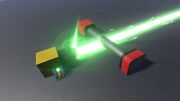
The tube that appears when a piston is extended has no hitbox and can be walked through with no problem
The piston is an extendable block that can move attached blocks in a reciprocated motion so long as the mass limit is not exceeded. The maximum range and mass capacity are dependent on its block scale. Building on the piston head will create a new moveable child entity grid. Blocks placed on the piston head will affect the speed at which the piston can move.
Configuration[ | ]
The following can be set in the menu opened by interacting with the piston:
- The Command Label
- The Range: ()
- The Speed: (0 - 100%)
| Scale | Max Range | Speed at 50% | Mass |
|---|---|---|---|
| 1/4 | 4m | 4 m/s | 3,125 kg (Starts with 5 kg, 0.16% of max) |
| 1/2 | 8m | 4 m/s | 12,500 kg (Starts with 19 kg, 0.152% of max) |
| 1m | 16m | 3.07 m/s | 50,000 kg (Starts with 75 kg, 0.15% of max) |
| 2m | 32m | 1.3 m/s | 200,000 kg (Starts with 300 kg, 0.15% of max) |
| 4m | 64m | 1.3 m/s | 800,000 kg (Starts with 1,200 kg, 0.15% of max) |
| 8m | 128m | 1.3 m/s | 3,200,000 kg (Starts with 4,800 kg, 0.15% of max) |
| 16m | 256m | 1.3 m/s | 12,800,000 kg (Starts with 19,200 kg, 0.15% of max) |
| 32m | 512m | 1.3 m/s | 51,200,000 kg (Starts with 76,800 kg, 0.15% of max) |
 Logic[ | ]
Logic[ | ]
| Source | Effect |
|---|---|
 Switch (Signal) |
Toggle the Piston to extend to its maximum/minimum length. |
 Button (Pulse) |
Extends piston to its maximum length as long as the button is pressed. |
 Slider |
Adjusts length of piston. |
 Event Gate Triggers[ | ]
Event Gate Triggers[ | ]
| Event Name | Function |
|---|---|
| [Value] Current Position | Sends a logic signal based on the mechanism's position relative to a player specified threshold (in meters). |
Rotators[ | ]
The rotator can move attached blocks in a rotational motion so long as the mass limit is not exceeded. The mass capacity is dependent on its block scale. Building on the rotor surface will create a new moveable child entity grid.

The gap in the arrows indicates 0 degrees. Rotators will normally spin clockwise. To get them to spin counter clockwise players need to use a sequencer gate
Rotators will naturally spin clockwise when it receives a "on" signal. If players wish to have the rotator spin counter clockwise they will need to use a sequencer gate. Setting the off position to 360 degrees will tell the rotator that it must turn counter clockwise in order to reach its on position.
The rotator can be used to control the vertical and horizontal traversal of a Turret.
Configuration[ | ]
The following can be set in the menu opened by interacting with the rotor:
- The Command Label
- The Current Position: (degrees)
- The Speed: {0 - 100%}
| Scale | Speed at 50% (Full rotation) |
Max Mass |
|---|---|---|
| 1/4 | 4 seconds | 3,125 kg |
| 1/2 | 4 seconds | 12,500 kg (Starts with 1 kg, 0.008% of max) |
| 1m | 4 seconds | 50,000 kg (Starts with 4 kg, 0.008% of max) |
| 2m | 4 seconds | 200,000 kg (Starts with 16 kg, 0.008% of max) |
| 4m | 4 seconds | 800,000 kg (Starts with 64 kg, 0.008% of max) |
| 8m | 4 seconds | 3,200,000 kg (Starts with 256 kg, 0.008% of max) |
| 16m | 4 seconds | 12,800,000 kg (Starts with 1,024 kg, 0.008% of max) |
| 32m | 4 seconds | 51,200,000 kg (Starts with 4,096 kg, 0.008% of max) |
 Logic[ | ]
Logic[ | ]
| Source | Effect |
|---|---|
 Switch (Signal) |
Toggle the rotor to spin to its maximum/minimum orientation. |
 Button (Pulse) |
Rotates rotor to its maximum orientation as long as the button is pressed. |
 Slider |
Adjusts degrees of rotation for the rotor. |
 Event Gate Triggers[ | ]
Event Gate Triggers[ | ]
| Event Name | Function |
|---|---|
| [Value] Current Position | Sends a logic signal based on the mechanism's position relative to a player specified threshold (in meters). |
Sliding Rail[ | ]
The sliding rail is a stretchable block that can move attached blocks in a linear direction so long as the mass limit is not exceeded. The maximum range and mass capacity are dependent on its block scale. Building on the slider surface will create a new moveable child entity grid.
Slider Addons[ | ]

The Slider Addon block
The range of a sliding rail can be extended by attaching a slider addon block to a terminating end of a matching scale slider. As with their parent block, they can be stretched to (). Addons can be attached to the end of existing addons to further extend the range.
Configuration[ | ]
The sliding rail cannot be interacted with, doing so will act as a default on/off signal.
| Scale | Speed | Max Mass |
|---|---|---|
| 1/4 | 2 m/s | 3,125 kg per Block (Starts with 1 kg, 0.032% of max) |
| 1/2 | 2 m/s | 12,500 kg per Block (Starts with 3 kg, 0.024% of max) |
| 1m | 2 m/s | 50,000 kg per Block (Starts with 10 kg, 0.02% of max) |
| 2m | 2 m/s | 200,000 kg per Block (Starts with 40 kg, 0.02% of max) |
| 4m | 0.66 m/s | 800,000 kg per Block (Starts with 160 kg, 0.02% of max) |
| 8m | 0.66 m/s | 3,200,000 kg per Block (Starts with 640 kg, 0.02% of max) |
| 16m | 0.66 m/s | 12,800,000 kg per Block (Starts with 2,560 kg, 0.02% of max) |
| 32m | 0.66 m/s | 51,200,000 kg per Block (Starts with 10,240 kg, 0.02% of max) |
 Logic[ | ]
Logic[ | ]
| Source | Effect |
|---|---|
 Switch (Signal) |
Toggle the rail to extend to its maximum/minimum length. |
 Button (Pulse) |
Extends rail to its maximum length as long as the button is pressed. |
 Slider |
Adjusts position of rail. |
 Event Gate Triggers[ | ]
Event Gate Triggers[ | ]
| Event Name | Function |
|---|---|
| [Value] Current Position | Sends a logic signal based on the mechanism's position relative to a player specified threshold (in meters). |
Hinges[ | ]
The hinge, much like the rotor, allows for angular rotation, it differs by restricting the traversal range to 180 degrees in a bending motion. Unlike rotators, hinges can be stretched along the x axis. Stretching hinges will also increase the maximum amount of mass it can move.
The hinge can be used to control the vertical traversal of a Turret.
Configuration[ | ]
The following can be set in the menu opened by interacting with the hinge:
- The Command Label
- The Current Position: (degrees)
- The Speed: (0 - 100%)
| Scale | Speed at 50% (Full Rotation) |
Max Mass |
|---|---|---|
| 1/4 | 4 seconds | 3,125 kg per Block (Starts with 1 kg, 0.032% of max) |
| 1/2 | 4 seconds | 12,500 kg per Block (Starts with 3 kg, 0.024% of max) |
| 1m | 4 seconds | 50,000 kg per Block (Starts with 10 kg, 0.02% of max) |
| 2m | 4 seconds | 200,000 kg per Block (Starts with 40 kg, 0.02% of max) |
| 4m | 4 seconds | 800,000 kg per Block (Starts with 160 kg, 0.02% of max) |
| 8m | 4 seconds | 3,200,000 kg per Block (Starts with 640 kg, 0.02% of max) |
| 16m | 4 seconds | 12,800,000 kg per Block (Starts with 2,460 kg, 0.02% of max) |
| 32m | 4 seconds | 51,200,000 kg per Block (Starts with 10,240 kg, 0.02% of max) |
 Logic[ | ]
Logic[ | ]
| Source | Effect |
|---|---|
 Switch (Signal) |
Toggle the hinge to rotate to its maximum/minimum orientation. |
 Button (Pulse) |
rotates hinge to its maximum orientation as long as the button is pressed. |
 Slider |
Adjusts orientation of hinge. |
 Event Gate Triggers[ | ]
Event Gate Triggers[ | ]
| Event Name | Function |
|---|---|
| [Value] Current Position | Sends a logic signal based on the mechanism's position relative to a player specified threshold (in meters). |
 Tips[ | ]
Tips[ | ]
- The movement speed of mechanisms gets slower as their child entities gain more mass.
- Tiles/Slabs weight significantly less than regular blocks while potentially taking up the same space.
- Rotators and Hinges get progressively slower as they near their mass limit.
- Pistons and Rails have a speed soft cap at 150kg. Weights beyond that move at the same speed.
- Child entities can override the dimension based limitations of certain blocks such as Jump Pads.
- Mag-Locks can be used on child entities to grab the entire entity.
- Shipyards can be moved around using Mechanisms.
- Moving Gravity Units and Jump Pads will also move their artificial Gravity wells.
- Hover Pods and Thrusters placed on angled mechanisms will affect their thrust capabilities.
- Using the copy-paste tool on just the mechanism will copy the entire contents of its child entity.
- Yokes placed on child entities will allow players to override the orientation restrictions when daisy-chaining yokes; As long as the secondary yoke is initially in the same orientation as the primary yoke when linked. After it is linked it can be moved or orientated anyway the player wants.
- Cameras linked to Yokes that are placed on mechanisms can be moved around without effecting the flight controls of the Ship.
Media[ | ]

Slider

Hinge

Rotor

Piston










